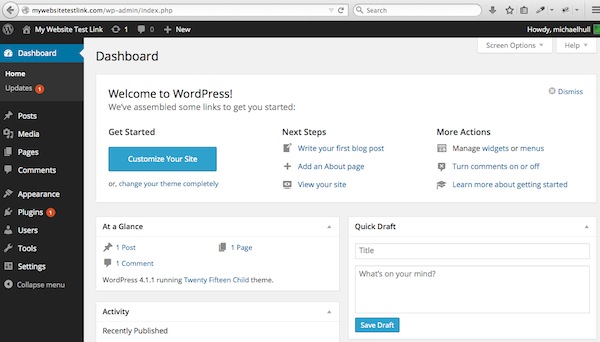When you first install WordPress (version 4.1.1), this is how your site looks:
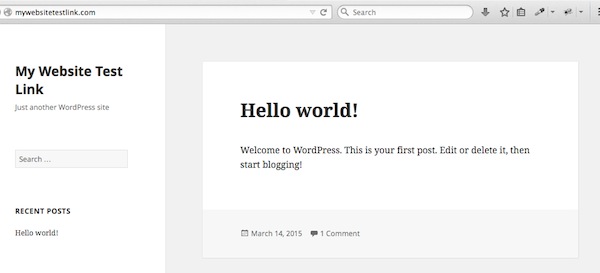
To log in to the WordPress admin area, you will go to this address, substituting in your own domain name where you see example.com:
http://example.com/wp-admin
At that point you land on this screen:
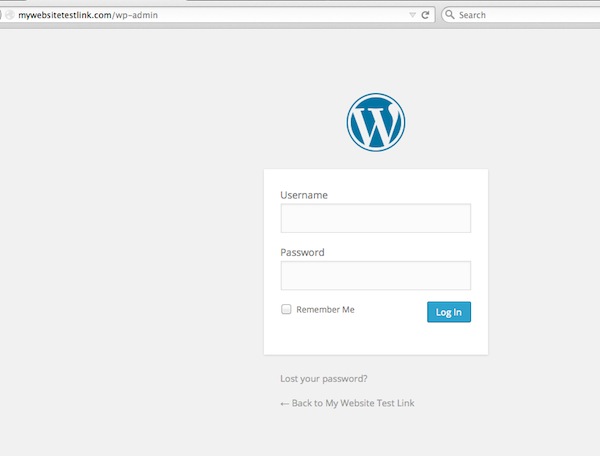
Type in the username and password that you gave WordPress during the installation process. If you can’t remember your password, click the “Lost your password?” link underneath your login form and you will receive an email with instructions for resetting the password.
Once you successfully log in, you will immediately be taken to the “back end”, or admin area, of your site: